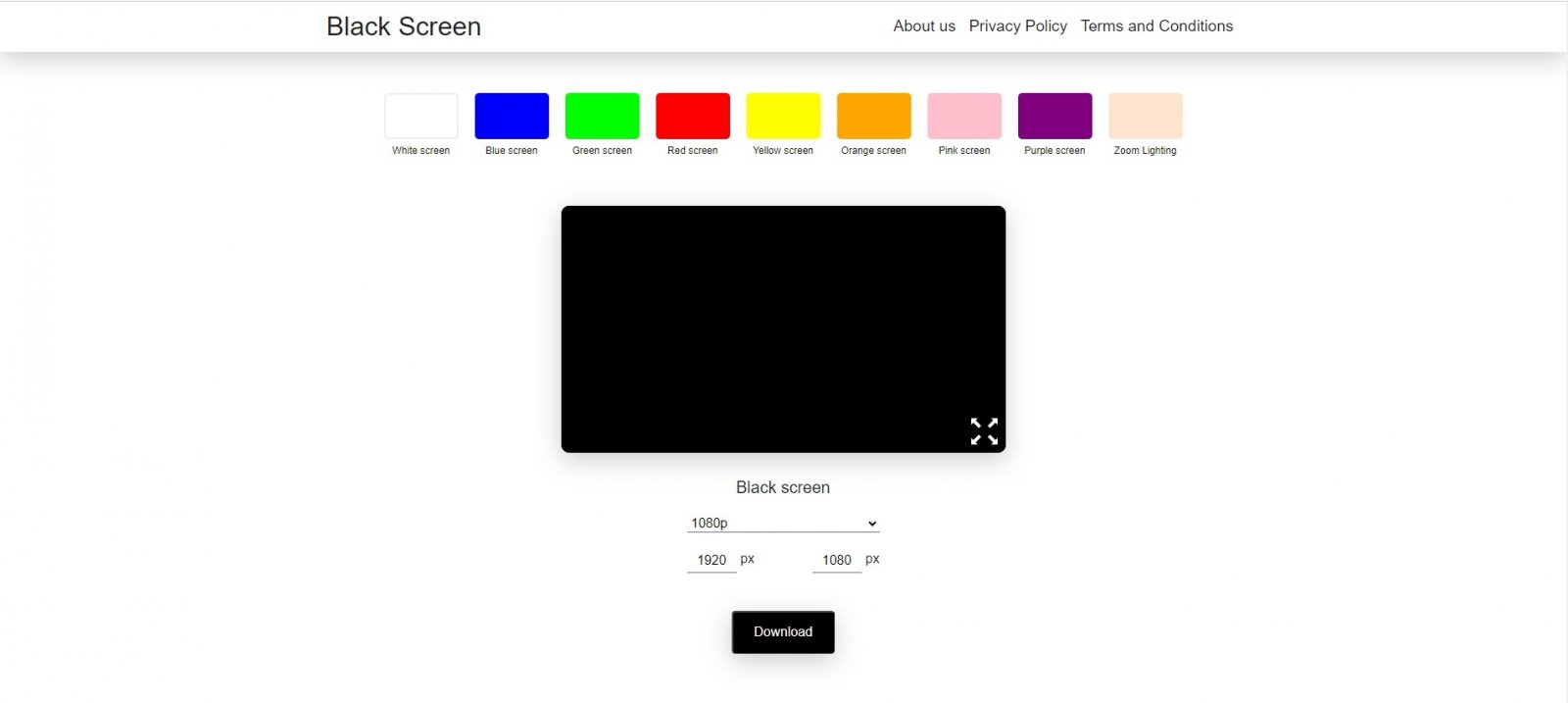
Black Screen
Black Screen is a term used to describe a screen without any display. Check screen errors, color accuracy, and download black screen images at Blackscreen.space. It's a useful tool to diagnose and res
The Black Screen of Death: Understanding and Resolving the Issue
The Black Screen of Death is a frustrating issue that can occur on various devices. In this article, we will help you understand the causes behind the Black Screen of Death and provide effective solutions to resolve the issue. By gaining a deeper understanding and following the troubleshooting steps, you can overcome the Black Screen of Death and restore your device's functionality. Let's dive in!
1. Identify Possible Causes
The Black Screen of Death can have various causes, such as software conflicts, hardware issues, or faulty components. It could be triggered by a recent system update, incompatible drivers, or even a virus. By identifying the possible causes specific to your device, you can narrow down the troubleshooting steps.
2. Perform Basic Troubleshooting
Start with basic troubleshooting steps. Ensure that your device is properly connected to power and that the battery is not drained. Check for loose connections, remove any external devices or peripherals, and restart your device. Sometimes, a simple restart can resolve the Black Screen of Death issue.
3. Boot into Safe Mode
Booting your device into Safe Mode allows you to start with minimal software and drivers, helping identify if third-party applications or drivers are causing the issue. Depending on your device, the method to enter Safe Mode may vary. Consult the device's documentation or support resources to learn the specific steps.
4. Update or Roll Back Drivers
Outdated or incompatible drivers can lead to the Black Screen of Death. Update your drivers to the latest versions from the manufacturer's official website. If you recently updated a driver and started experiencing the issue, consider rolling back to the previous version to see if it resolves the problem.
5. Scan for Malware and Viruses
Malware or viruses can cause various issues on your device, including the Black Screen of Death. Run a comprehensive scan using reputable antivirus or antimalware software to detect and remove any malicious programs. Ensure that your security software is up to date for effective protection.
6. Seek Professional Help
If the Black Screen of Death persists despite your troubleshooting efforts, it may be necessary to seek professional help. Contact the device manufacturer's support team, consult a technician, or visit a service center for further diagnosis and repair options.
By understanding the causes and following these troubleshooting steps, you can effectively resolve the Black Screen of Death issue. Remember to approach each step with caution and seek professional assistance if needed. With the right approach and solutions, you can restore your device's functionality and overcome the Black Screen of Death.
Black Screen
Black Screen is a term used to describe a screen without any display. Check screen errors, color accuracy, and download black screen images at Blackscreen.space. It's a useful tool to diagnose and resolve screen-related issues conveniently. Visit now for a reliable screen testing experience.
Website : https://blackscreen.Space/
Phone : 0938 137 131
Introduce: https://blackscreen.Space/contact
Company : Cong Ty TNHH Thuong Mai Suc Khoe Sac Dep Ve Nu Zn
Tags : #Screen , #Background, #Blackscreen
Key word : White screen, Black screen, Blue screen, Green screen, Red screen, Yellow screen, Orange screen, Pink screen, Purple screen, Zoom Lighting
Address : 284 Cong Hoa, Phuong 13, Quan Tan Binh, Ho Chi Minh
Gmail : [email protected]
Google Site : https://sites.google.com/view/blackscreenspace/blackscreenspace
Blog:
https://blackscreenspace.gitbook.io/serenity-with-blackscreen/
https://blackscreenspace.blog.shinobi.jp/
https://blackscreenspace.seesaa.net/article/inspiration-through-black-screen.html